Answer is easy. You can turn off (remove) Google font Open Sans by simple, lightweight plugin. Plugin is called Disable Google Fonts. Author of this utility is Milan Dinić. His solution has no settings. Disable Google Fonts works immediately after activation.
Why disable Google fonts?
I don’t understand why WordPress developers placed fonts.googleapis.com into WP core. Because aesthetics? I do not consider it to be valuable enough. Change of font is small and I do not need super beautiful fonts in admin interface.
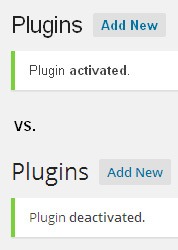
Where’s the value?
I prefer practical fonts. Sans-serif take less space than Google’s Open Sans and it renters faster. GOS has also limited character support. Too many languages are simply not displayed correctly (language as Vietnamese, Czech, Slovak).
Privacy matters
I don’t wanna to let Google spy on me even during administration. Every time site is loaded Google knows it and stores my IP address, my geographical locations and other sensible data. I think this is main reason why WP developers agreed and build Google tracking in. It can be subject of some king of compensation scheme (I don’t like this idea).
Performance counts
Too many server requests can make site slow. In core should be just necessary code and “nice font” certainly does not fulfill this condition.
Removing Google font Open Sans speeded up my WordPress site a little bit. It’s kind of strange, because Google has good content delivery network (CDN) but I can feel that speed of the installation went up.
In conclusion about Google fonts in WP core
I would like to close this copy with idea, that every problem has a solution. Solution of Open Sans problem in WordPress is Disable Google Fonts plugin.

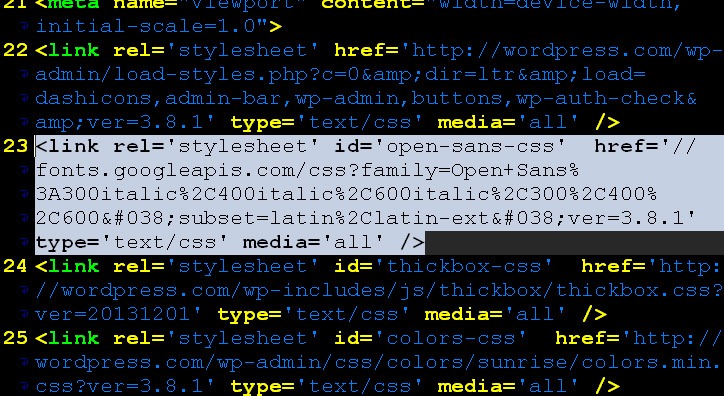
Leave a Reply